Mechanical keyboards wouldn’t be what they are without the iconic switches that make up the sound and feel of typing on a keyboard. The switch is what makes the keyboard mechanical, it’s located below the key cap and is the device that connects to the PCB. Over the last few years there has been a huge amount of innovation within the scene. If you have had any interaction with a mechanical keyboard, you’d have probably heard about the company Cherry and their switches. Up until recently, they were the top dog in the scene, with their old switches (particularly cherry blacks from the late 1980s era, now known as “Vintage Black Switches”) still being regarded as the best switch in the space by some. However, there are now so many different switches being produced by so many different companies that it’s hard to keep up. I’ll try and make it simple.
Note: For simplicity I’ve just decided to write about MX switches, there are different varieties such as choc and alps switches, however, they’re not as common as MX.

Source: https://www.reddit.com/r/MechanicalKeyboards/comments/jpr011/ultimate_switch_tester/
What is a Switch?
The switch is the core feature of a mechanical keyboard, when you press down on the key caps, it is the piece of the keyboard that triggers you typing. It’s made up of 3 core features:
- Spring - the spring is what controls how stiff the key press is, the common range is 35g to 65g of actuation force. The lower the actuation force the lighter the switch will feel.
- Case - the case housing controls how well fit the stem is and reduces wobble. It also controls whether LEDs from the PCB can shine through
- Stem - the stem is what controls what variety of switch it is, whether it is linear, tactile or clicky.
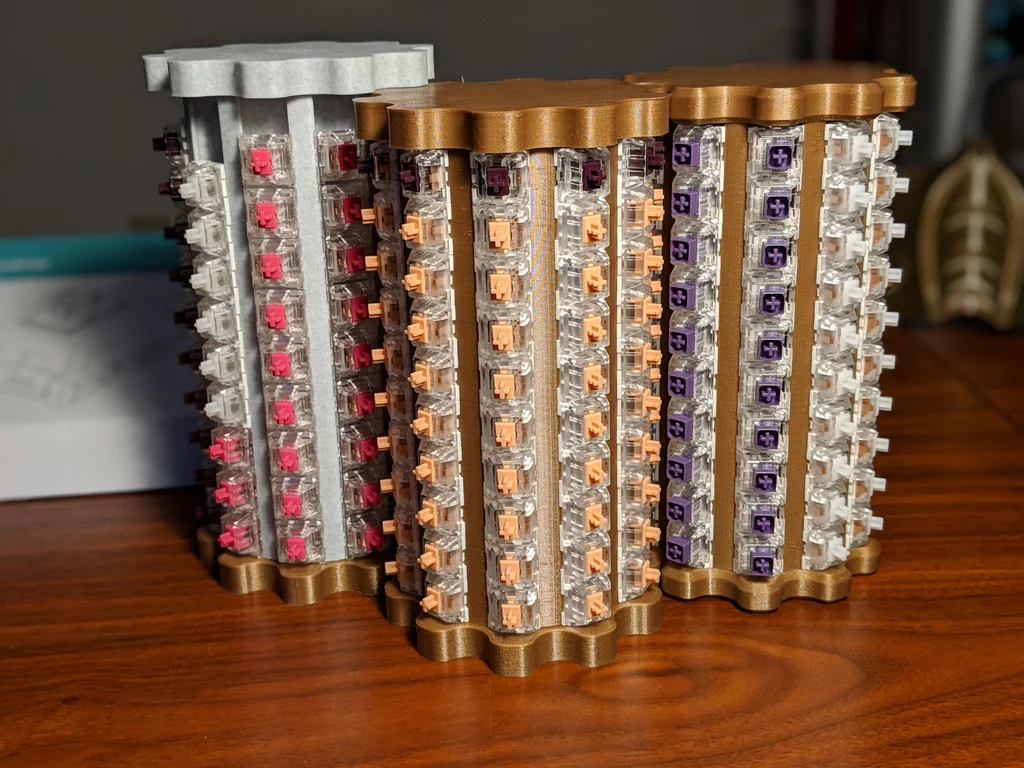
Source: https://www.reddit.com/r/MechanicalKeyboards/comments/aytpem/mechanical_switch_storage/
The Different Types
Linear:
- No bump - pressing them all the way is smooth
- No click - no extra noise, only when pressing all the way to the base of the case
Tactile:
- Tactile bump - pressing them has a bump before hitting the base
- Minor click - has a minor noise as you press past the bump
Clicky:
- Tactile bump - pressing them has a bump before hitting the base
- Audible click - has a very audible click when pressing past the bump
Each of these switches has a different feel and noise when using them. It is also worth mentioning that the tactile bump is often at different points of the key press with different switches, some are at the top of the press, some further down.
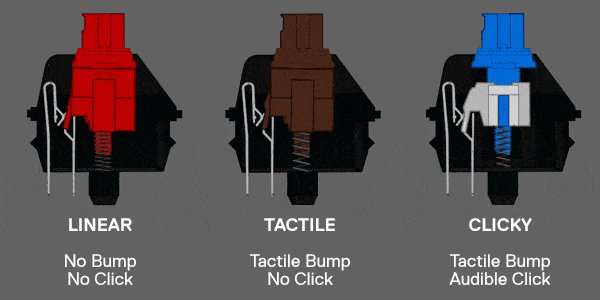
Source: https://steelseries.com/blog/gaming-keyboard-mechanical-switches-44
Materials
Over the years the community has grown and has tested a variety of different materials for switches, aiming to get different feels and sounds. I’m no expert in this field so I can’t shed to much light on this topic, however if you’re interested please reach out and I can find more resources for you. I do however know that one of the popular materials used for switch stems is UHMWPE, however this material has a higher rate of shrinkage when molding. There is loads of different materials being tested by the community constantly looking for better products.

Customisation
One of the best parts about the hobby is that you can take things you like from multiple switches and combine them. You’re able to take the stems of one switch and put them in the cases of another with different springs to make your own unique switch. This allows for loads of customisation between different switches. There are two other kinds of customisation that are within switches:
- Filming - certain switch cases fit looser than others, especially when they’ve been opened. Filming is used to fill out the space between the top and bottom case to reduce rattling.
- Lubing - a small amount of grease or oil is generally applied to the inside of the switch to make the key press smoother than without.
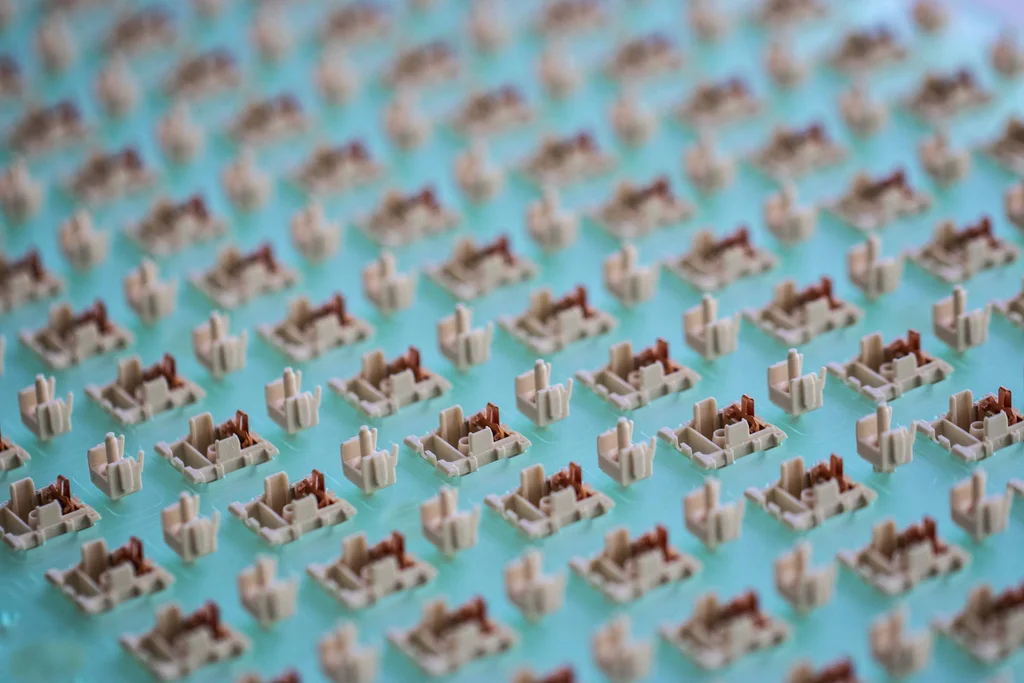
Conclusion
Switches are the most important part of the mechanical keyboard so making sure you get the right one for you is important. Every switch is different and has it’s own unique quirk. At the end of the day, it completely comes down to preference as to what switch is your favourite, there’s no “best” switch. That’s one of the cool parts of the hobby, getting to try out different switches to see what you like and what you dislike. Go ahead, try out a few different ones.
If you like these blogs you can see more of my writing at https://www.0ldmate.com
